Jellyfin和ErsatzTV在Windows实机上硬件加速的一次尝试
我的硬件是J4125迷你主机,采用在Windows实机(非虚拟机)环境下安装Jellyfin和ErsatzTV。
Jellyfin转码成功
经验证,Jellyfin可以成功转码(如下图所示)。
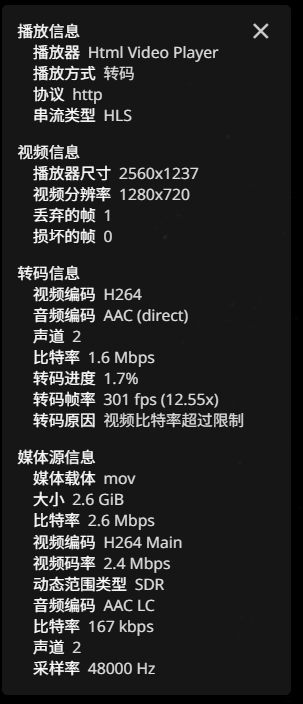
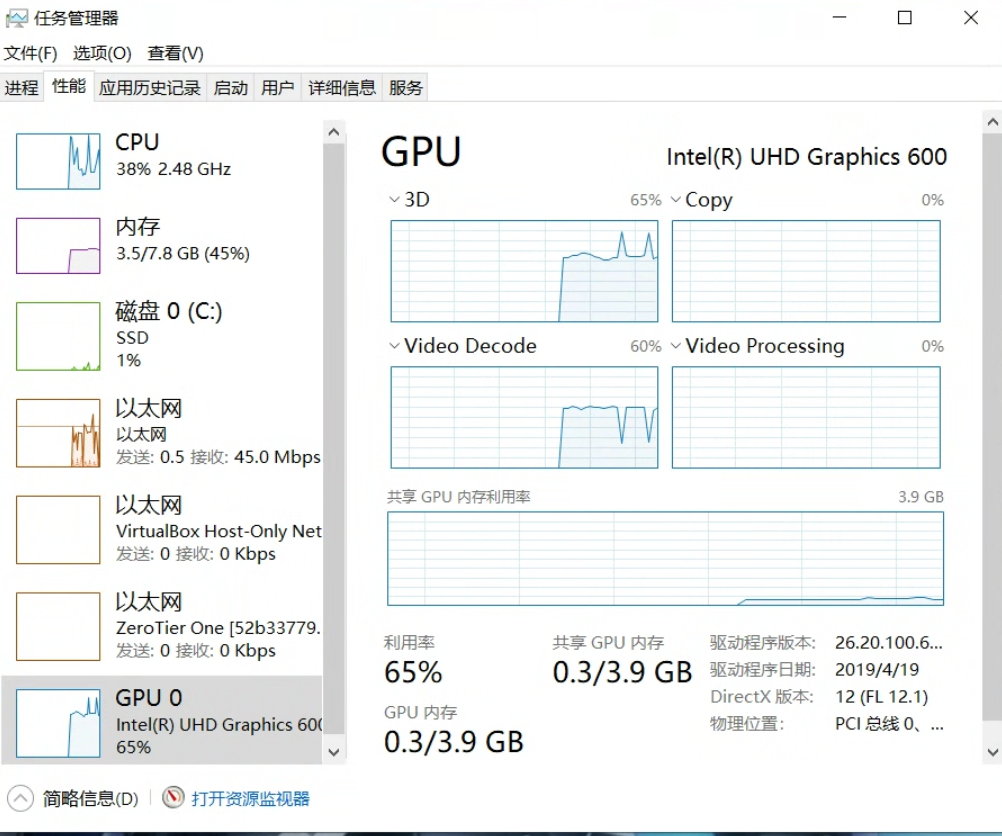
Jellyfin官方推荐的硬件转码配置方案推荐顺序如下:
Apple ≥ Intel ≥ Nvidia »> AMD*
其中,集成显卡方案中推荐的CPU配置如下:
CPU: Intel Core i5-11400, Intel Pentium Gold G7400, Intel N100, Apple M series or newer (excluding Intel J/M/N/Y series up to 11th gen)
独立显卡的方案因为Nvidia显卡对Linux支持不够友好,因此我暂时不考虑。Apple M系列我暂时也不考虑。i5功耗较高。综合而言,最适合我的是N100系列迷你主机。
注意,Jellyfin不推荐J系列CPU,包括J4125,原因是架构太老,对最新的视频编码格式支持不够全面。
来源:https://jellyfin.org/docs/general/administration/hardware-selection/#server-with-integrated-graphics
ErsatzTV在Windows下未转码成功
ErsatzTV则是无法在Windows下成功转码。由于VA-API只支持Linux,所以Windows下只能选择QSV。但实际使用发现,J4125无法成功通过QSV进行转码,根据作者的推测是因为CPU太老了。
来源:https://discuss.ersatztv.org/d/88-help-with-intel-igpu-gen9-htop-shows-ersatz-using-cpu-for-ffmpeg